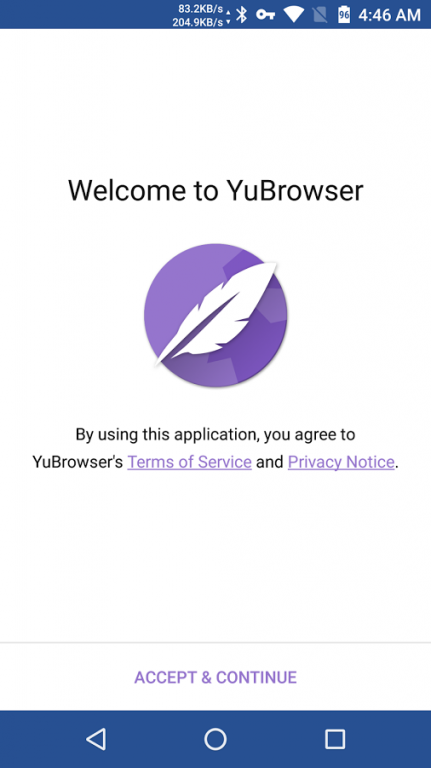YuBrowser - Fast, Filters Ads 54.0.2840.2651727
Free Version
Publisher Description
• Optimized for Qualcomm® Snapdragon™ - If your phone has a Qualcomm® Snapdragon™ processor, performance can potentially be increased by 10% - 40%, even faster than Google Chrome!
• Incognito mode - Browse in private with incognito mode, YuBrowser will not record your history and cookies
• Power saving mode - Improve battery life by restricting performance and certain functions
• Background audio - Video content can continue playing audio even when not in foreground
• Webpage translation - Easily translate webpages which are not in your system language
• Night mode - Makes browsing in the dark easier on your eyes
• Swipe controls - Navigate webpages by right swiping the left edge to go forward, left swiping the right edge to go back
• Web Refiner - Filters advertisments for a cleaner and faster browsing experience
• Web Defender - Utilizes machine intelligence to prevent third party trackers (including advertisers) from collecting information about websites you visit and personal information
• Dynamic system bars - Status bar colour changes according to webpage, providing a stunning visual experience. Only limited to Android 5.0+
Permissions explained:
Camera, microphone: Some websites allow you to take/record pictures/videos/audio and upload on the spot
Location: Certain websites will request for your location data (Google search, weather sites etc.)
Storage: For storing cache and downloads.
This browser is based on https://us.codeaurora.org/xwiki/bin/Chromium+for+Snapdragon/
About YuBrowser - Fast, Filters Ads
YuBrowser - Fast, Filters Ads is a free app for Android published in the Telephony list of apps, part of Communications.
The company that develops YuBrowser - Fast, Filters Ads is MoKee Open Source Team. The latest version released by its developer is 54.0.2840.2651727.
To install YuBrowser - Fast, Filters Ads on your Android device, just click the green Continue To App button above to start the installation process. The app is listed on our website since 2017-01-15 and was downloaded 25 times. We have already checked if the download link is safe, however for your own protection we recommend that you scan the downloaded app with your antivirus. Your antivirus may detect the YuBrowser - Fast, Filters Ads as malware as malware if the download link to com.mokee.yubrowser is broken.
How to install YuBrowser - Fast, Filters Ads on your Android device:
- Click on the Continue To App button on our website. This will redirect you to Google Play.
- Once the YuBrowser - Fast, Filters Ads is shown in the Google Play listing of your Android device, you can start its download and installation. Tap on the Install button located below the search bar and to the right of the app icon.
- A pop-up window with the permissions required by YuBrowser - Fast, Filters Ads will be shown. Click on Accept to continue the process.
- YuBrowser - Fast, Filters Ads will be downloaded onto your device, displaying a progress. Once the download completes, the installation will start and you'll get a notification after the installation is finished.